Splunk in 5 Minuten
Welcome to “Splunk in 5 minutes”! In our video series, we show you how to use Splunk in the form of tutorials. We also share best practices and tips to make your work with Splunk even more effective.
Whether you are an IT administrator, developer or data analyst, “Splunk in 5 minutes” is suitable for anyone interested in using Splunk. So subscribe to us for more exciting videos and start harnessing the power of Splunk today!
All videos
1
/
2
NIS-2: Wer ist betroffen und welche Maßnahmen sind zu ergreifen? | Splunk Tutorial
Logrotate für Syslog Server | Splunk Tutorial
Einführung in rsync | Tutorial
Splunk Edge Processor Demo | Splunk Tutorial
Health Check Items: Splunk Health Check Erweiterung | Splunk Tutorial
Einführung in Splunk Observability | Splunk Tutorial
Erstellen von custom alert actions in Splunk | Splunk Tutorial
SSL-Verbindung blockieren mit Certificate Revocation Lists (CRLs) | Splunk Tutorial
Certification Authority (CA) für Test-Umgebungen mit Bash Script erstellen | Splunk Tutorial
Absichern des Deployment Servers mit Passwort und Zertifikaten | Splunk Tutorial
Einrichten eines Deployment Servers in Splunk | Splunk in 5 Minuten - Tutorial
Authentifizierung von Splunk über Azure AD - Splunk in 5 Minuten
Let's Encrypt für Splunk Web - SSL-Zertifikate in fünf Minuten | Splunk Tutorial
Entschlüsseln der internen Splunk-Kommunikation – Analyse mit TCPDump & Wireshark
Grafiken in Dashboards einbauen - Splunk in 5 Minuten
1
/
2


 Abonniere unseren Kanal!
Abonniere unseren Kanal!